gvSIG-Desktop 1.12. User manual
Selecting the loading order of layers.
The ability to choose the loading position of a new layer has been added. For example, you can specify that new raster layers should be loaded just below the vector layers, or be loaded below all the layers. Similarly, you can decide on the position of new vector layers and other layer types. This option is accessible in the gvSIG Preferences, as shown in the following screenshot:
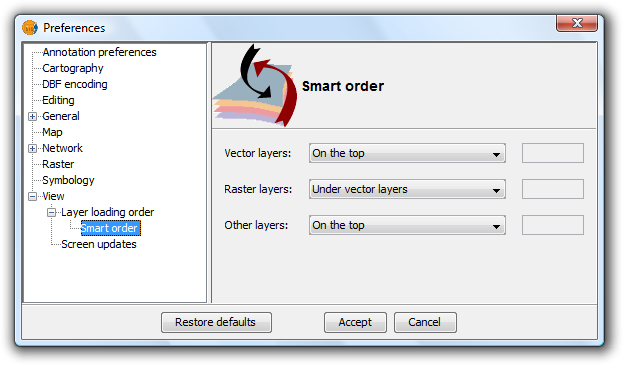
Preferences menu
The choice in this dialog does not affect a specific gvSIG project but is applied to all projects. At present it is not possible to choose a different order per project.









